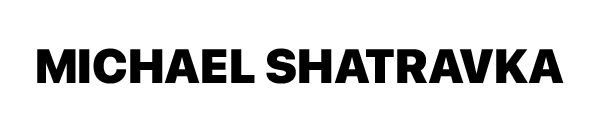Some days, you just don’t have it in you.
You’re busy. You’re drained. You’re uninspired.
But if you’re serious about growing your brand, business, or social media presence, consistency is non-negotiable.
So, what do you do when it’s 11:39 PM and you haven’t created a single piece of content?
You make it happen—no excuses.
In this guide, I’m going to walk you through exactly how to create valuable content on the fly, even when you feel stuck—with real-life examples and a practical step-by-step approach you can use today.
Step 1: Leverage Your Daily Thoughts for Instant Content
Content isn’t about waiting for the perfect idea—it’s about capturing the insights you already have.
Example: My Last-Minute Content Idea
That morning, while drinking coffee, I had a simple thought:
👉 Your circumstances can change in an instant if you see the right opportunity.
That realization alone was enough to create a short, impactful video.
💡 The Lesson?
- You don’t need groundbreaking ideas.
- You don’t need hours of planning.
- You just need to capture what’s already happening in your mind.
🚀 Action Step: Start a “Content Bank”
- Use Apple Notes, Google Keep, or Notion to jot down thoughts throughout the day.
- Even if you don’t create content that day, you’ll have ideas saved for later.
Step 2: Structure Your Content for Maximum Impact
Once I decided on my idea, I structured it in seconds using a proven storytelling formula.
The 5-Step Video Script Formula
1️⃣ The Hook – Grab attention in the first 1-2 seconds
“Day 6: Trying to make $100K in 90 days.”
2️⃣ The Struggle – Show a challenge or problem
“I’ve made $0 so far.”
3️⃣ The Shift – Introduce a realization or solution
“But I know the big payout is coming.”
4️⃣ The Lesson – Share the key takeaway
“Opportunities are always there—you just have to see them.”
5️⃣ The Call to Action (CTA) – Encourage action
“See it, connect the dots, and it’s yours.”
💡 Why This Works?
- Keeps videos concise & high-impact (15-30 seconds).
- Plays on human psychology (curiosity, struggle, reward).
- Encourages looping (making people watch twice = better reach).
🚀 Action Step: Use This Structure for Every Video
- Pick one thought.
- Break it into these 5 steps.
- Film it in under 10 minutes.
Step 3: Film in 10 Minutes or Less (Even with No Setup)
It was midnight, I was outside, and I needed to shoot this video fast.
💡 Here’s how I did it:
1️⃣ Chose 3 simple locations near me:
- Bushes 🌿 (for an “I’m searching for money” shot)
- Liquor store parking lot 🚗 (bright lighting)
- Stairwell 🏢 (to represent “positioning for rewards”)
2️⃣ Filmed each line separately – No need for long, perfect takes.
3️⃣ Used dynamic movements – Walking, looking around, small actions to keep visuals engaging.
💡 The Lesson?
- Stop overcomplicating it.
- No fancy lighting, no mic, no scripting—just raw, real content.
🚀 Action Step: Keep It Simple
- Use whatever lighting is available (parking lots, streetlights).
- Use your phone—no fancy gear required.
- Move naturally—walk, gesture, or change angles for engagement.
Step 4: Editing Fast with Smart Shortcuts
Editing can eat up hours—unless you optimize your workflow.
Here’s how I edited in 15 minutes using CapCut:
1️⃣ Imported footage into a “Day 6” project folder for organization.
2️⃣ Selected the best takes (cut out mistakes & dead space).
3️⃣ Used these game-changing keyboard shortcuts:
- S → Selects clip instantly.
- C → Splits clip at cursor.
- Q/W → Deletes sections fast (without dragging).
- L (double tap) → Plays video at 2x speed for faster reviewing.
4️⃣ Added captions for engagement (since 85% watch videos on mute).
5️⃣ Exported in 4K to retain the best quality on Instagram.
🚀 Action Step: Speed Up Your Editing
- Learn keyboard shortcuts (CapCut, Premiere, DaVinci).
- Use auto-captions (most editors have them).
- Always keep raw files organized for quick edits.
Step 5: Optimize for Algorithm Boost
Creating content is only half the battle—the other half is making sure people actually see it.
💡 Here’s how I optimized my video for Instagram’s algorithm:
1️⃣ Kept It Under 20 Seconds – Short videos get higher retention.
2️⃣ Created a Looping Effect – The video ends without a clear stop so people rewatch.
3️⃣ Used a Clickbait Thumbnail – Me holding an empty wallet (people are curious).
4️⃣ Uploaded in 4K – Instagram auto-compresses videos, so starting with high quality keeps it sharp.
5️⃣ Added a Call to Action in the Caption – Encouraged engagement by asking:
“Have you ever missed an opportunity because you didn’t see it?”
🚀 Action Step: Use These Optimization Hacks
- Short & snappy videos = better reach.
- Make it loop = more replays = more engagement.
- Good thumbnails matter (faces, bold text, contrast).
Final Recap:
✅ Capture content ideas from daily thoughts.
✅ Use a simple 5-step storytelling formula.
✅ Film in 10 minutes with quick location swaps.
✅ Edit in under 30 minutes using shortcuts.
✅ Optimize for reach with captions, looping, and thumbnails.
🚀 Most Importantly: Just Post It.
Stop overthinking and start executing.
There is no such thing as the perfect video—but there is such a thing as missed opportunities because you didn’t hit post.
Your Turn: What’s Stopping You?
Drop a comment below—what’s the #1 reason you hesitate to post content? Let’s break past it together. 💬🔥
🔒 Want the Real Insight?
Get access to what doesn’t make it to social:
✅ Behind-the-scenes strategy breakdowns
🎯 Private mini-trainings for growth & conversions
📎 Plug-and-play templates that actually move the needle
🚫 No ads. No fluff. No overpriced courses. Just what works.
Drop your email and I’ll send you the good stuff.
© 2025 Michael Shatravka. All Rights Reserved.