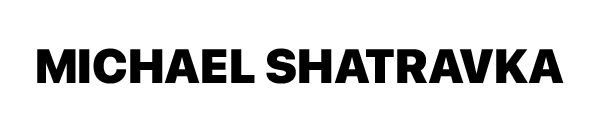Creating content is 80% strategy and 20% execution. The biggest mistake people make? Jumping straight into shooting without a plan.
If you’ve ever hit record, started rambling, and ended up with a long, messy, unfocused video—this is for you.
I’m breaking down Scripting 101, showing you exactly how to structure your content, cut the fluff, and deliver value in 40 seconds or less (because attention spans are shorter than ever).
Let’s get into it.
Why You NEED to Script (Even If You Think You Don’t)
You don’t want to sound robotic. You don’t want to read off a teleprompter like some awkward news anchor. I get it.
But scripting isn’t about memorizing lines. It’s about clarity, brevity, and impact.
Here’s why it matters:
✅ Keeps You on Track – No more rambling or getting lost mid-sentence.
✅ Cuts the Fluff – Removes all the unnecessary filler.
✅ Saves Time in Editing – Fewer mistakes = less chopping up later.
✅ Delivers a Stronger Message – You get straight to the point and hold attention.
The goal? Deliver your message as fast and effectively as possible—because nobody has time for a 5-minute video when you could say the same thing in 40 seconds.
Step 1: Talk It Out FIRST (Before Writing Anything)
Before you even start writing, say your idea out loud.
🎤 Imagine explaining it to a friend in one minute or less.
If you can’t summarize it clearly in that time, you don’t fully understand it yet.
- What’s the point of this video?
- What’s the key takeaway for the viewer?
- Is there a story or example that makes this easier to understand?
🎯 Once you can explain it concisely, THEN start scripting.
🔥 Pro Tip: If you hate writing, use your phone’s voice-to-text feature. Just talk out your idea and have it transcribed automatically.
Step 2: Structure Your Script (Using Bullet Points)
The best scripts aren’t paragraphs—they’re bullet points.
Your goal is 8 to 12 bullet points max. If your script is longer than that, you’re saying too much.
📌 Example Script Format:
1️⃣ Hook (First 3 seconds) – Why should people watch?
2️⃣ Setup – Give context to what’s happening.
3️⃣ Problem/Pain Point – Why does this matter?
4️⃣ Your Story or Example – How you learned this.
5️⃣ Solution (Your Key Message) – What should they do?
6️⃣ Call to Action – What’s next? Like, follow, comment, or watch the next video.
🚀 Example in Action:
📍 Topic: “How to Start Running Without Feeling Like You’re Dying”
✔ Hook: “Most people quit running because it feels awful in the beginning. But here’s how to make it easier.”
✔ Setup: “I used to get out of breath after 30 seconds. Turns out, I was doing it all wrong.”
✔ Pain Point: “Most beginners go way too fast and burn out in minutes.”
✔ Story: “When I started, I’d sprint like an idiot, then collapse. But then I learned a simple trick.”
✔ Solution: “Slow down. Run at a pace where you can still hold a conversation. That’s how you build endurance.”
✔ CTA: “Try this today and let me know how far you get without stopping.”
🔥 Pro Tip: Don’t waste words. Every sentence should move the story forward. If it doesn’t, cut it.
Step 3: Keep It SIMPLE (Write for a 7th Grader)
Your script should not sound fancy.
Forget the industry jargon. Forget long-winded explanations.
📢 Write like you talk.
✔ Bad: “Utilizing a structured approach to cardiovascular conditioning will yield improved endurance over time.”
✔ Good: “Run slow, build stamina, and stop hating cardio.”
🎯 The rule? If a 12-year-old wouldn’t understand it, rewrite it.
🔥 Pro Tip: Copy and paste your script into ChatGPT and say:
➡️ “Simplify this for a 7th-grade reading level.”
Instant clarity.
Step 4: Test Your Script (Say It Out Loud Again)
Before recording, read your script out loud.
If you sound like a robot, it’s too stiff. If you trip over words, simplify it more.
🎤 Pro Tip: If your script takes longer than 40 seconds to say naturally, cut it down.
Less is more.
Step 5: When to Script vs. When to Improvise
Not every video needs a full script.
📌 When to Script:
✅ Voiceovers for Vlogs – You need it short and clear.
✅ Educational Content – You need structure to teach properly.
✅ Short-Form Content (Reels, TikToks) – Every second counts.
📌 When to Improvise:
✅ Talking Head Videos – As long as you keep it under 2 minutes.
✅ Casual Conversations – You want natural flow.
🔥 Pro Tip: If you’re improvising, talk it out 3-4 times first before recording. This helps you trim the fat before you even hit record.
Bonus: Should You Create a Shot List? (Short Answer: No)
A shot list is when you plan out every camera angle before filming.
Sounds good in theory. In reality? It slows you down.
📌 Why I Don’t Use Shot Lists for Social Media Content:
❌ Social media is spontaneous—you don’t know what will happen.
❌ If you miss a planned shot, you feel like you ruined the video.
❌ It overcomplicates things (which leads to procrastination).
🎯 The Fix? Instead of a shot list, just have a general idea of what you need:
✔ “I need a talking shot.”
✔ “I need a wide shot of me walking.”
✔ “I need 2-3 close-ups for variety.”
📢 That’s it. Simple = better.
🔥 Pro Tip: If your background is boring, use CapCut’s green screen effect to add a more interesting scene.
Final Thoughts: The 80/20 of Content Creation
Most people focus way too much on fancy editing and effects.
The truth? 80% of success in content is strategy.
✔ Knowing your audience
✔ Understanding their problems
✔ Delivering your message clearly & concisely
The technical part (shooting, editing) is only 20%.
That’s why so many people have professional-looking videos that flop. They don’t have a strategy.
🎯 You do.
Now, go script your next video—and make it your best one yet. 🚀
🔒 Want the Real Insight?
Get access to what doesn’t make it to social:
✅ Behind-the-scenes strategy breakdowns
🎯 Private mini-trainings for growth & conversions
📎 Plug-and-play templates that actually move the needle
🚫 No ads. No fluff. No overpriced courses. Just what works.
Drop your email and I’ll send you the good stuff.
© 2025 Michael Shatravka. All Rights Reserved.