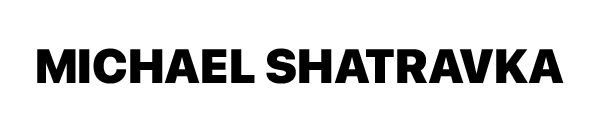One of my clients who runs an e-commerce shop reached out to me recently. He was confused about what was going on with his Facebook Ads account. He couldn’t log in properly, noticed some strange ad activity, and said there were unfamiliar businesses and pages showing up in his Meta dashboard.
That’s a major red flag.
Turns out, his account had been compromised by a scam that’s become increasingly common—and much more sophisticated. I’ve personally been hit by this scam before, and now that I’ve seen it play out again with a client, it’s time to break it all down.
Here’s exactly how these scams work, what to look out for, and how to protect yourself from getting completely locked out.
It Starts With a Message That Looks Legit
A few years ago, I was running ads for a photography shop that sold architectural prints in their town. Everything was running fine until I got a message that looked like it came from Meta/Facebook. It had the Meta logo, the language was professional, and the link looked like a real Facebook URL.
The message said my ad account was flagged for copyright infringement because of some of the photos I used in the ads—which, if you’ve ever dealt with Facebook Ads, you know is something that can legitimately happen.
It told me I needed to verify my identity to keep my ad account active.
So I clicked the link.
The page it took me to looked just like Facebook’s internal verification portal. I uploaded a copy of my driver’s license to confirm my identity… and just like that, I was toast.
The next day, the account that messaged me had no profile picture. When I clicked on it, it said the account was deleted. That’s when I realized I got scammed.
What Really Happens When They Get In
These aren’t legit ads. These are low-quality, black-hat scam ads selling knockoff products using your credit card and business reputation to do it.
The scammers basically create a backdoor by phishing your credentials through fake verification links. Once they have your login, they’ll:
- Access your Facebook Business Manager
- Add their own Meta profiles as admins (under your name)
- Attach their own two-factor authenticator so you can’t remove them
- Launch their own ad campaigns using your credit card
And once they’re in, you’re screwed.
You try to reset your password? They’ve already reset it. They’ve changed your recovery email. They’ve added a new 2FA device.
It’s almost impossible to get your account back once that’s done.
What I Did to Fix It for My Client
Unfortunately, the same thing happened to my client. He clicked a link from a fake Meta profile pretending to warn him about his ads.
The scammer had added their own authenticator, hijacked his dashboard, and was running junk ads on his credit card. Facebook support? Useless. You click through 20 help articles, and there’s no real way to get a human on the line.
So here’s what I did:
- Logged into his account to assess the damage
- Removed all his credit card info
- Completely deleted and deactivated the compromised ad account
- Created a new clean Gmail address
- Set up a fresh Facebook profile with that Gmail (no friends, no activity, fully private)
- Created a new Business Manager under that clean profile
- Reattached his existing business page to this new account so he didn’t lose years of content and reviews
This is the only real way I’ve found to fully recover: start clean, preserve what’s valuable, and protect your assets.
Why These Scams Happen—and Why They Want Your ID
One thing people don’t realize is that scammers want your real ID (like your driver’s license) so they can fully reset your account from the inside out.
- They’ll phish your email and reset your Facebook password
- Then they’ll attach their own two-factor code to lock you out completely
- You’ll never get access back without help from Facebook—which rarely happens
So it’s not just a scam to steal money. It’s a full account takeover.
How to Tell If It’s Really Facebook
One of the easiest ways to avoid falling for these scams is to understand how Facebook actually communicates when something is wrong with your ads.
Facebook will never message you directly through Messenger.
If you get a DM that looks official—with Meta logos, professional wording, or even links that look like real Facebook URLs—don’t trust it.
Instead, do this:
-
Go to your Facebook notifications (the bell icon) and check if there are any real alerts.
-
Log into your Ads Manager or Business Manager directly—not through a link.
-
If your account is truly flagged, you’ll see a clear red warning banner in your dashboard. Facebook will spell it out in big, obvious letters.
-
No red flags? No dashboard alert? Then it’s 100% a scam.
Scammers are betting on the fact that you’ll panic and click first. Stay calm. Double-check your actual dashboard. That’s the only place that matters.
If This Happens to You, Do This Immediately
If you see unauthorized ads, strange activity, or notice your card has been charged for ads you didn’t run:
- Call your bank immediately. Report the card as stolen and cancel it. Most banks will refund you for fraudulent ad charges.
- Create a new Gmail address. Use this for a brand-new Meta account.
- Create a separate, private Facebook profile. No friends, no activity. Just use it for ads.
- Add 2FA using Google Authenticator and your phone number.
- Reclaim your Facebook Page. If your page wasn’t compromised, you can reattach it to your new ad account.
Also:
- Use a virtual credit card for all your online ad spend. These are easier to lock, refresh, and monitor than physical cards.
- Never trust a “Meta” or “Facebook” message that comes through Messenger. All official comms come from your dashboard.
Final Thoughts: How to Protect Yourself Long-Term
Facebook makes it way too easy for scammers and way too hard for real business owners. There’s no real support system. That’s why you need to take protection into your own hands.
If you’re running ads:
- Set up a clean, dedicated ad account
- Lock it down with 2FA and virtual cards
- Never click links from Messenger or emails that feel even slightly off
And if you do get hit, don’t waste weeks trying to “fix” a broken account. Start fresh, re-secure your assets, and move forward with a tighter system.
If you need help, this is something I do for clients. I’ve seen these scams firsthand. I’ve recovered and rebuilt ad accounts from scratch. If you’re unsure about your ad account security or need a clean setup, reach out and I’ll make sure you’re not flying blind.
Your ad account is like your business bank account—don’t leave the keys out in the open.
🔒 Want the Real Insight?
Get access to what doesn’t make it to social:
✅ Behind-the-scenes strategy breakdowns
🎯 Private mini-trainings for growth & conversions
📎 Plug-and-play templates that actually move the needle
🚫 No ads. No fluff. No overpriced courses. Just what works.
Drop your email and I’ll send you the good stuff.
© 2025 Michael Shatravka. All Rights Reserved.